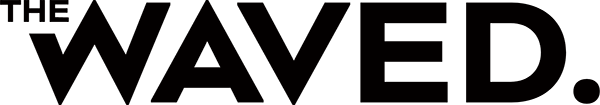To learn how to work with signals, you can practice trading on historical data. To do this, select the Replay function in the instrument settings and “rewind” to the time period you need. Then click the Play button and see how the strategy works.
If you rewind quite far, you won’t know what happened next. Therefore, you should see how the signals work. You can mark the places on the chart where you would have opened a trade and where you would have closed it, and you can calculate your profit. Here you can draw the levels at which you would trade. You can change the display speed in the settings.

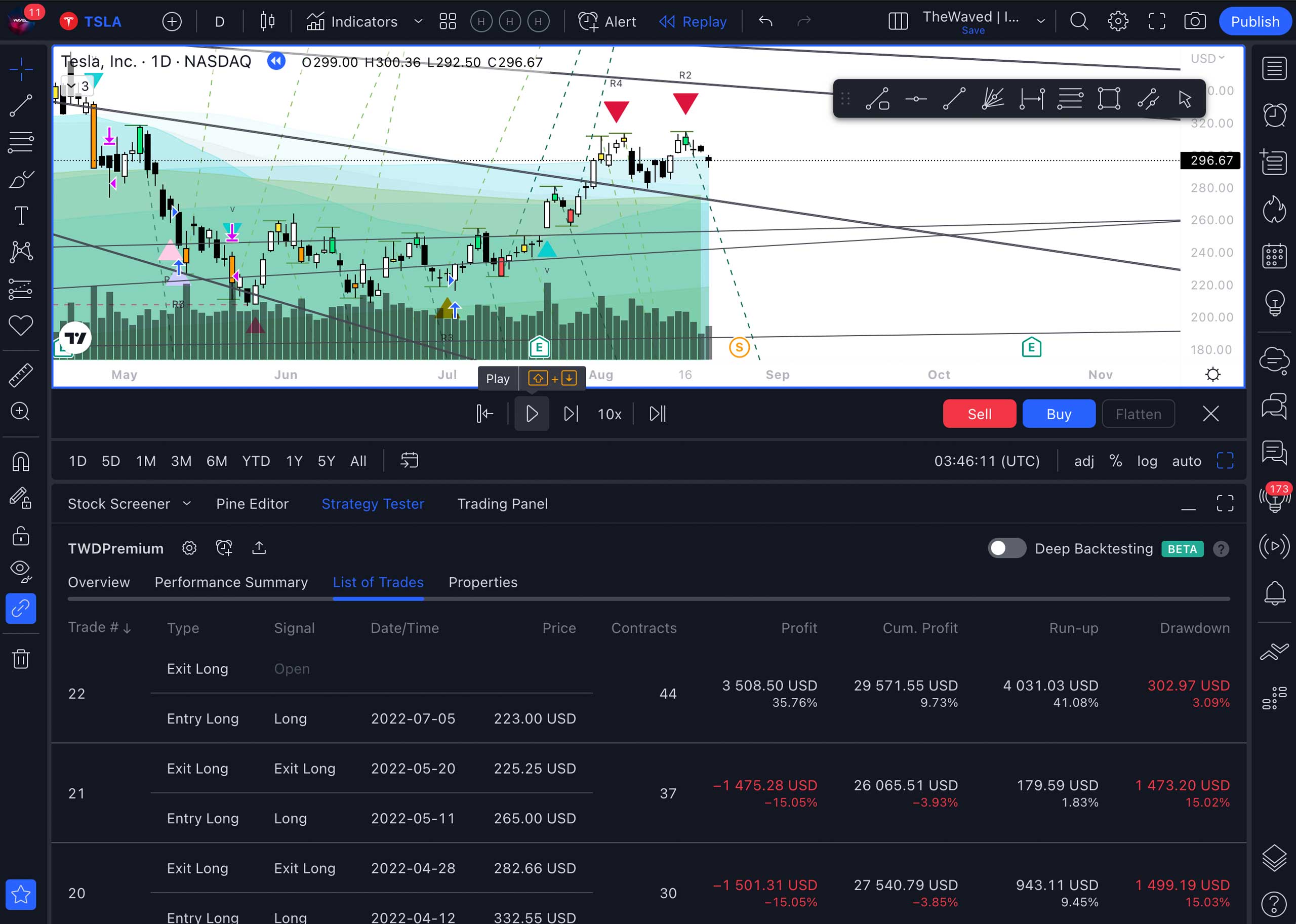
CONNECTING THE PAPER TRADING – TEST TRADING MODULE
To try trading in real time, but without risk, you need to connect the Paper Trading module. To do this, select Trading Panel in the lower menu. And find Paper Trading there. Click the Connect button.
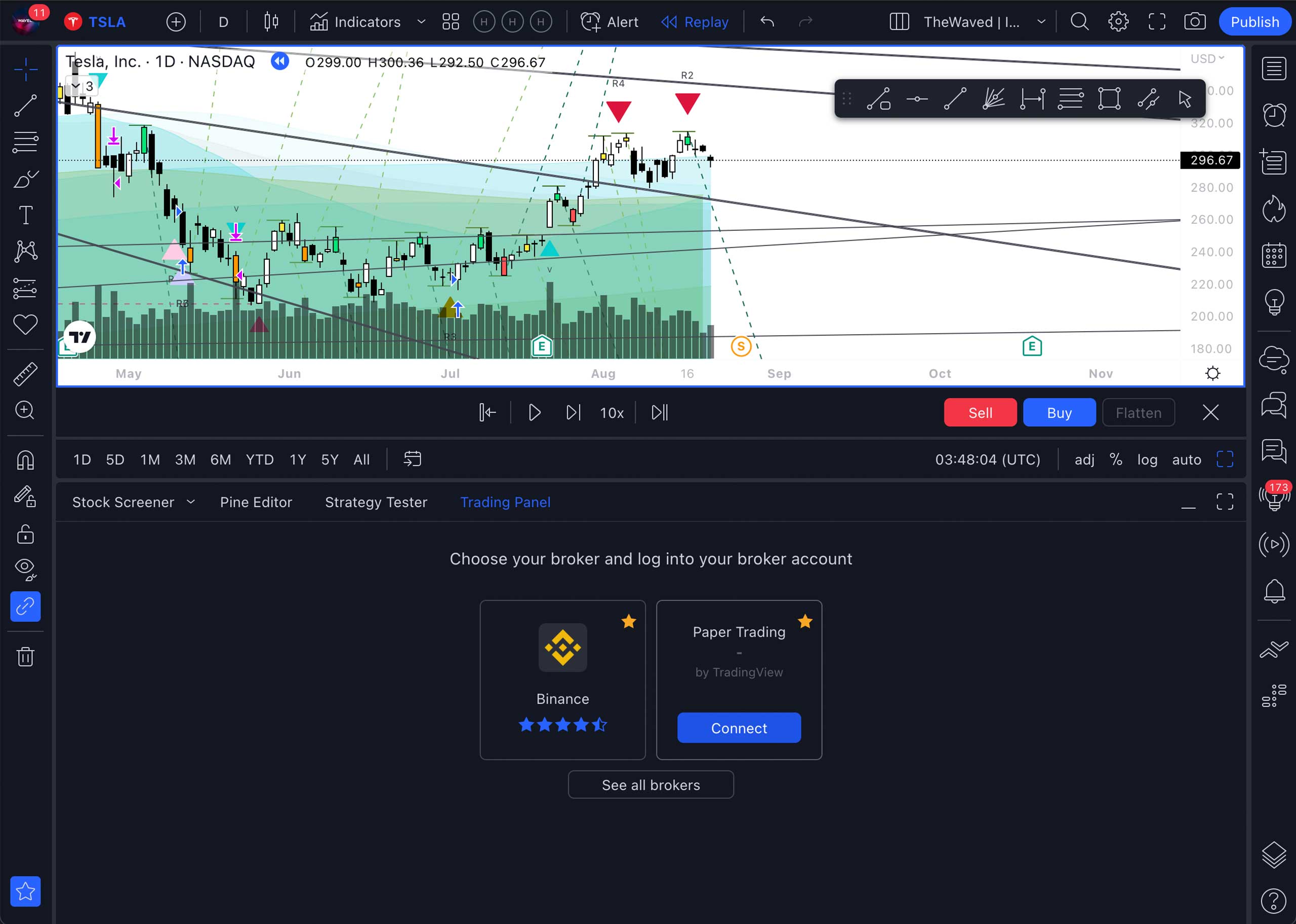
A new panel will appear on the screen where you can simulate real trading. This is where you can test your signals and your strategies. You can find a more detailed tutorial on this tool on Tradingview.
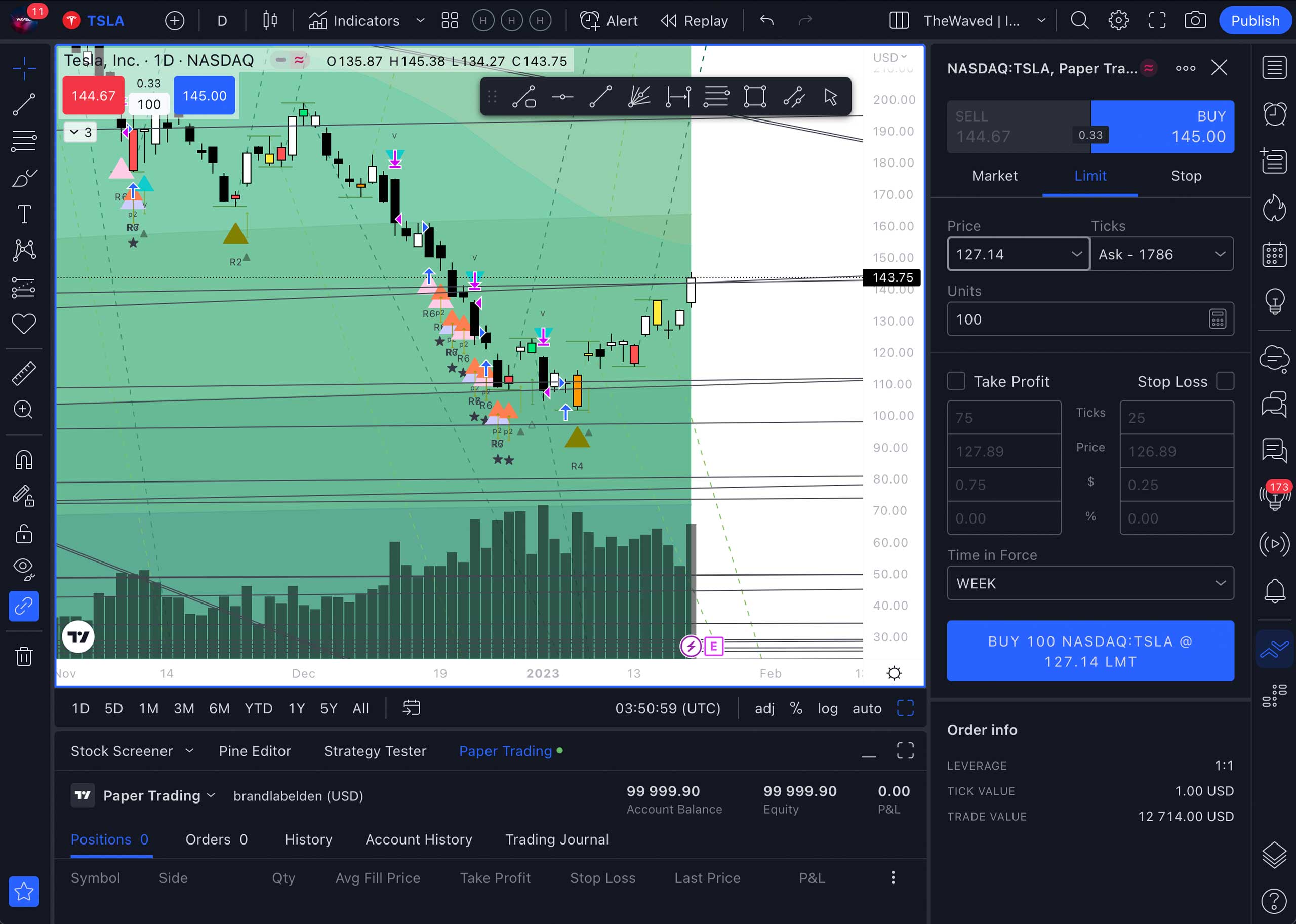
Posted in: Working with Tradingview