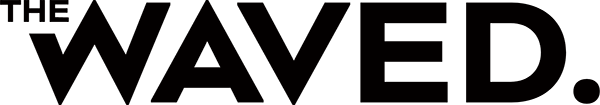After you have gained access to the indicator, you need to log in to Tradingview again. On the main page in the Products tab, select the “Chart+”.

Once you have chosen a trading pair, you are ready to apply the indicator. To do this, select “Invite-only scripts” (Scripts with limited access) in the “Indicators” section and click on TheWaved | Pro/Master/Premium. Now you can close the window, the indicator is applied. After that, you need to save the chart, and it will always be available.
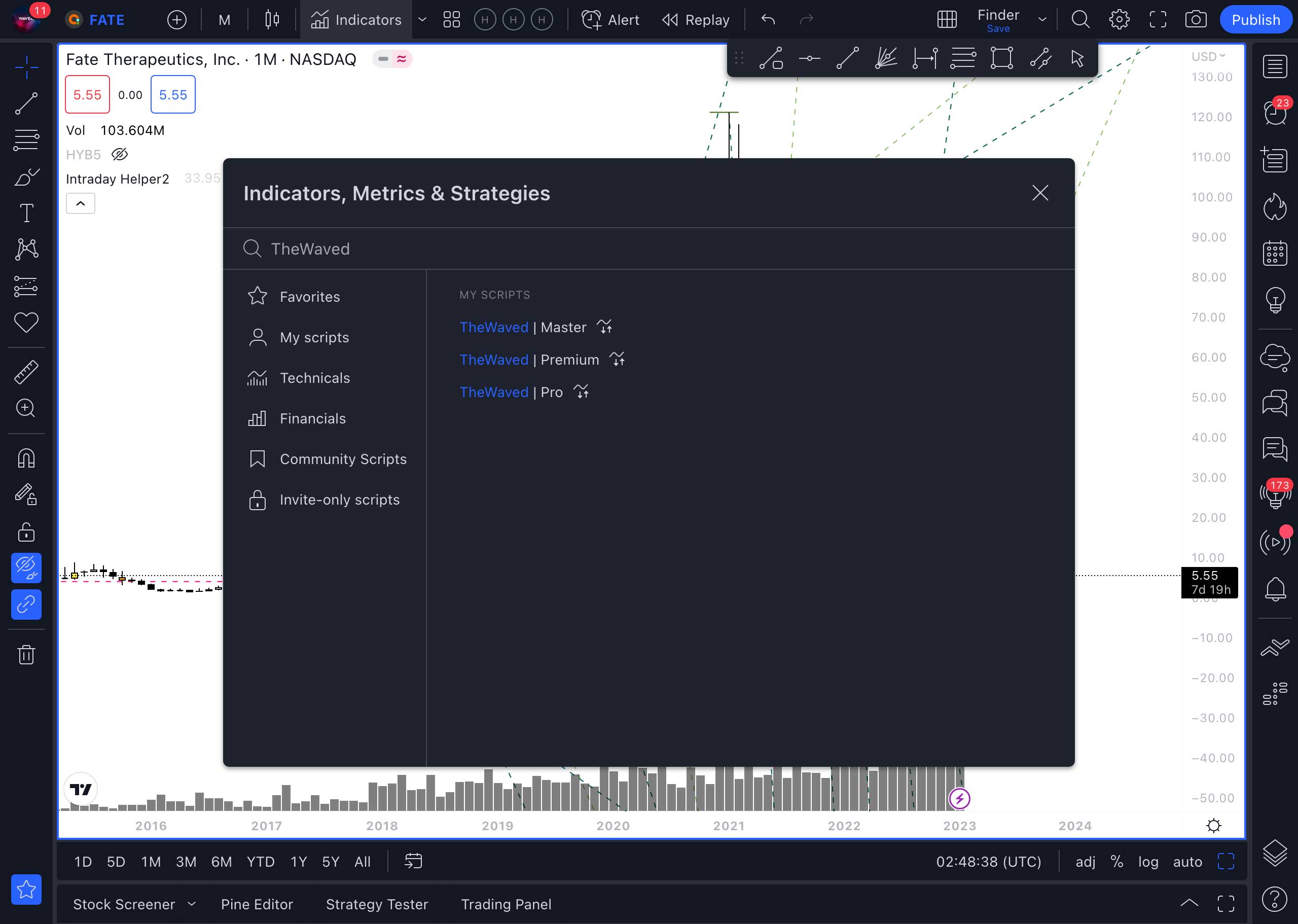
ASSET SELECTION
In the upper left corner you can select an asset. Carefully review the suggested options, and choose the one that suits best for you. For example, if you want to trade cryptocurrency on Binance, then you need to select this exchange in the right list. It is also important to choose the right pair. BTC USD and BTC USD are different trading pairs. The choice of a pair depends on which stablecoin or currency you will conduct transactions with. If you want to trade stocks, then choose the appropriate pair on the right exchange.
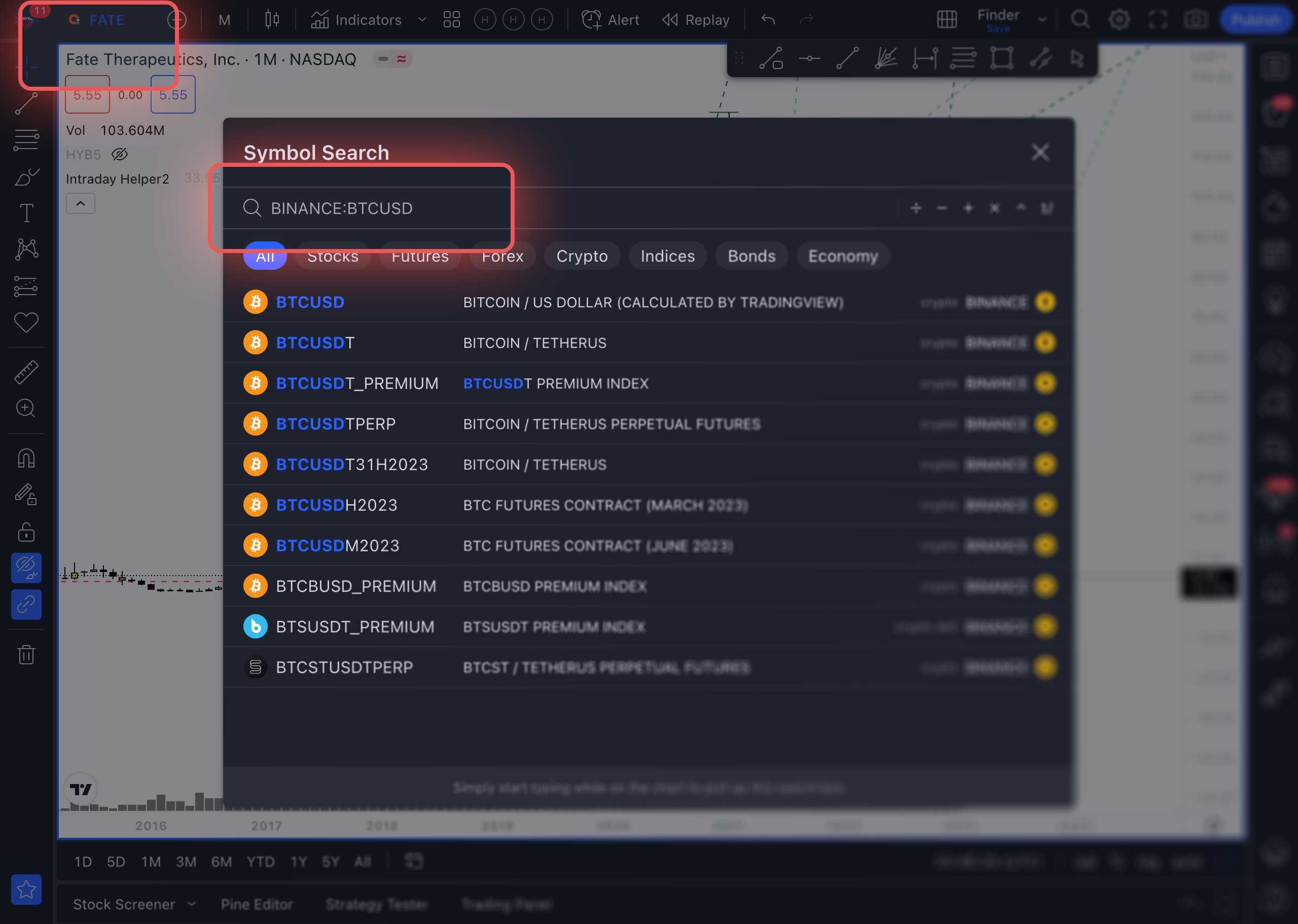
Posted in: Working with Tradingview