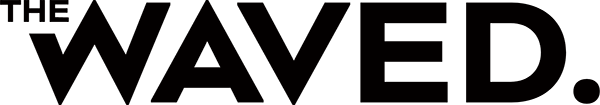After placing an order, you will receive an email confirming registration on our website. It will contain an automatically created login and a link for changing the password. Clicking this link will take you to your personal profile, where you can set a new password.
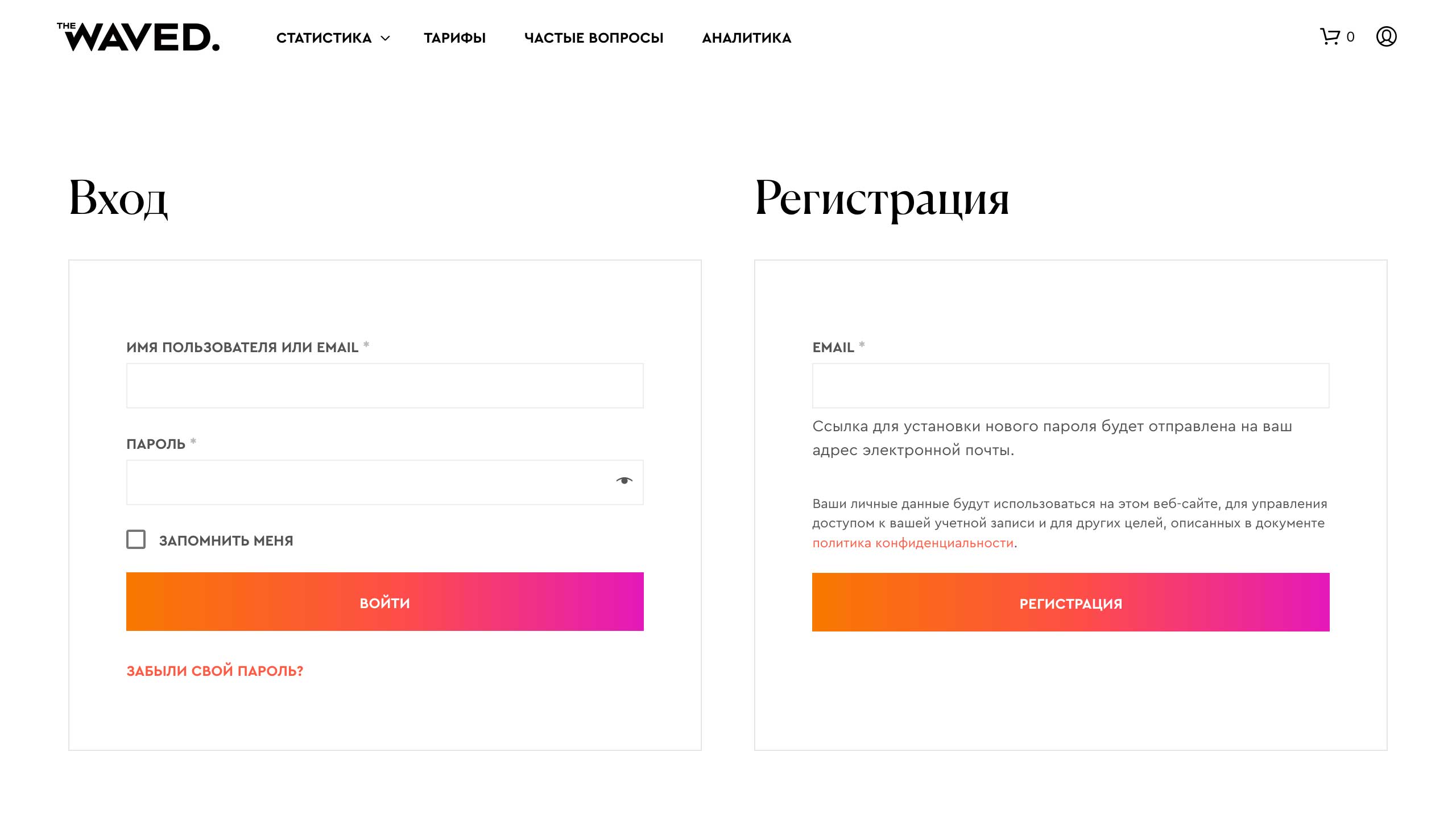
FORGOT PASSWORD
If you forgot your password, go to My account, then – Personal account. Click Forgot password and enter your email address or the automatically assigned username in the window that opens. Click the Reset Password button. You will receive an email with a link to create a new password. You should follow it and create a new password.
Posted in: Account